What is a Cloud Management Platform?
A Cloud management platform is a software suite that manages multi-cloud services and resources.

It allows companies to view all their cloud environments (public, private, and hybrid) from a single console.
Modern servers, storage, virtual hardware, applications, and services are cloud-based. These virtual resources form the cloud infrastructure.
CMP identifies how these cloud resources are delivered when IT teams need them.
Administrators can use a CMP to add or remove resources based on their computing needs. The CMP ensures maximum resource usage at minimum costs.
CMP gives insights into cloud spending, network resources used, and data security. IT managers use these insights to manage their entire cloud systems.
A CMP has the following features :
Self-service portal to add, delete or modify resources and services
Automatically manage hybrid cloud instances
Track and analyze cloud performance
Reduce cloud costs
Role-based access to all cloud services
Data safety
How does a Cloud Management Platform work?
A CMP runs usually as a user-friendly web interface. It connects to all the cloud services you use through APIs (Application Programming Interfaces).
APIs are standard pieces of code that manage integration between various cloud services and the CMP. For example, the CMP connects with AWS (Amazon Web Services) using public APIs.
CMP software consists of a database and a server. The server links the database with all the virtual resources placed in different clouds.
The database collects data about the performance of these virtual resources. This data is shared with the web interface.
The web interface helps the IT administrators review the overall cloud performance. In case of issues or errors, the admins can forward commands back to the cloud.
A CMP should integrate smoothly with both the internal and external cloud systems. This way, you get to extend your library of cloud services, resources, and apps.
Following are some of the systems integrated with the CMP:
On-premise private clouds existing within the organization
CSP-hosted private clouds/ Dedicated clouds
Public cloud services
Enterprise Management Systems
Existing automation tools
The Architecture of a Cloud Management Platform
A CMP comprises three functional layers. Each layer connects to the layer above it.
Layer 1 -Cloud Service Management Portal and Self-Service Portal
The top layer is client-facing which is usually a role-based self-service portal. It has a web interface. You can place orders here to add new services using service catalogs.
The web interface allows you to start, stop or change a particular service at any point.
Approval workflows allow cloud administrators to manage the approval process for multiple services at once.
One can also manage and track their cloud service subscriptions here.
This layer also provides a reporting dashboard that helps analyze cloud usage.
Layer 2: Automated Provisioning, Orchestration, and Service Design
The middle layer is responsible for data swaps between other layers of the architecture.
The most fundamental feature of this layer is resource allocation to server farms. It also takes care of service order processing, billing, and resource metering.
This layer automates the service delivery. It allows you to add new cloud services without affecting the existing ones already running in the production.
You can even add new cloud providers and integrate them with your existing cloud structure.
Layer 3: Network Operations and Management Suite
The bottom layer takes care of the network management. It integrates all your legacy IT systems, private cloud or, any third-party cloud services you are using.
For this reason, this layer is responsible for data center management. You can specify the type of network or storage you want to use. Then you can define management policies on these components.
This layer also includes security, asset, and capacity management. Here you can monitor the performance of all your cloud service providers.
You can also keep track of all your software licenses here.
Benefits of a Cloud Management Platform
1. Accelerated Cloud Migration
A CMP provides a smooth migration to the cloud. It removes the need to have expert cloud technicians.
The CMP provides a simple interface to manage all cloud operations. IT teams use this interface to plan, monitor, and analyze their cloud migration process.
2. Automation
Cloud automation is popularly known as Orchestration. It works on the simple principle of "set and forget."
This feature reduces the redundant manual work used to manage the cloud workloads.
Automation improves system efficiency by lowering any chance of human error. Some of the cloud automation tasks are:
Data Back-ups at regular intervals
Removal of inactive cloud instances
Set-up infrastructure as code(IAC)
Version control for workflows
Oversee cloud integration
Both private (e.g. RedHat CloudForms, Apache CloudStack) and public (Amazon AWS, Microsoft Azure) cloud providers have their set of automation capabilities.
3. Cost Optimization
Cloud cost optimization is the process of reducing your overall cloud spending. The easiest way to optimize cloud costs is to look for unused or unattached resources.
A CMP helps companies control their cloud spending by monitoring their resource usage and computing demands. It comes with a cost management dashboard.
You can monitor your resource consumption in real-time. Only pay for the resources used.
A CMP achieves cost reduction with the help of the following design strategies:
Metering : The CMP gathers cloud usage statistics . This information is used for consumption-based billing.
Cost allocation : CMP tracks the Department-wise consumption patterns of various cloud deployments. Management teams use this information to make informed financial decisions and reduce costs.
Invoicing : Support for multiple currencies and integration with the billing system
Forecasting : Enterprises can scale up or down as their demand for services or resources changes
Chargeback: You can review the billed data and the resources used against the cloud provider invoice.
In case of any errors or disputes, you can address the same before making the final payment.
4. Performance
Response time is the measure of completion of a workload on the cloud. Hybrid cloud environments usually have a high response time. That tends to impact the performance of applications and services.
The CMP assures superior performance.
It provides high uptime and low problem-solving times for all your cloud operations.
CMP compiles all the cloud management policies. It associates these policies with the types of resources needed.
This feature of CMP is called "Automatic Provisioning." That means the CMP automatically finds spare resources and required services without delays.
A CMP also offers load-balancing by evenly distributing the network traffic.
This way, a CMP ensures that all cloud instances operate at their peak efficiency.
5. Governance and Compliance
Maintaining compliance and security becomes difficult when your data lives in multiple cloud environments.
CMP lets administrators check which cloud configurations are out of place. It helps in canceling the subscriptions to any such non-compliant services.
Governance involves running internal audits and managing service-level agreements(SLAs) with the cloud vendors.
By encrypting sensitive data, admins can ensure compliance. Only the right users gain access to the platform.
CMP tools are capable of providing role-based access to all services.
Access control usually involves a Single sign-on (SSO). The users log in once and gain entry to all the allowed services.
Conclusion
As businesses grow, multi cloud environments become hard to manage. A cloud management platform manages multi-cloud services and resources.
It ensures high productivity by unifying your IT into a single self-service interface.
A CMP secures and manages data and applications in different cloud systems. It maintains the inventory of available cloud resources. IT Teams pay only for the resources used.
Overall, the cloud management platform is an excellent solution to manage multiple clouds.
This article explored various aspects of a cloud management platform. To learn more about Cloud Computing, check out the CloudPanel blog.
What is a Cloud Management Platform?
Cloud Management Platform
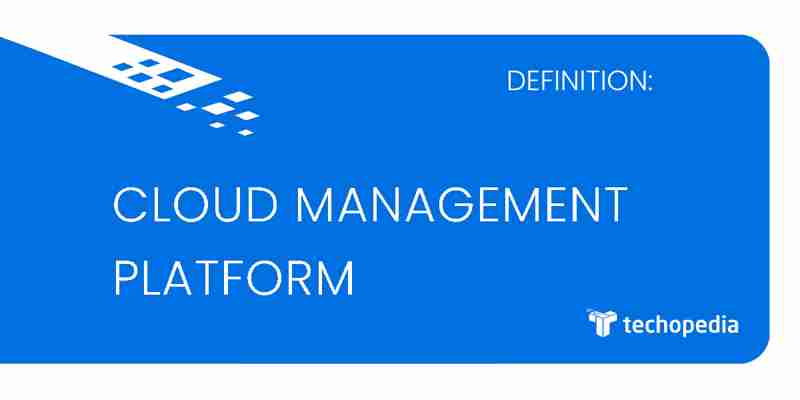
What Does Cloud Management Platform Mean? A cloud management platform is a tool, usually offered by a specialized vendor, that allows the management of multi-cloud environments, combining public, private and hybrid cloud options.
Advertisement
Techopedia Explains Cloud Management Platform As many companies take advantage of multi-cloud options to create more precise solutions for each part of a business architecture or for each individual business process, cloud management platforms can help them with the administration of these complex systems.
Although cloud management platforms from different vendors may provide unique features or specific functionalities, typically, the platforms have similar features, including a self-service interface, resources for cloud service metering and tools for workload optimization.
In general, a cloud management platform can help businesses adjust to a more complex cloud-centered IT strategy.
Related Question What are the current and future AWS adoption trends to pay attention to?
Advertisement
How to Choose the Best Cloud Management Platform
Source: Distributed Management Task Force

Typically, the CMP is only a piece of an overarching enterprise cloud solution. The level of integration with existing IT configuration software, DevOps, analytics, and financial tools should be a primary consideration for any CMP. More often than not, organizations will need additional development using the CMP’s API to support tasks like workflow automation, cloud instance management, logging and reporting, and user administration.
Another small consideration is that some CMPs require the installation of an agent on the managed VM or cloud to facilitate certain services or management features. This might impact the network and control policies of the organization.
Finally, a security and risk assessment is paramount. It is important to gauge the CMP vendor’s approach to security design and how closely it aligns with the organization’s practices. All interfaces and capabilities need to be meticulously vetted to ensure they meet policy and compliance requirements.
Operational Needs
There is an overlap between the technology and operational details of CMPs, depending on the environment. Organizations need to choose between a CMPs that is installed on-premises or one that is deployed within a cloud itself as a SaaS. This influences a lot of things from TCO to network connectivity and control, to SLAs.
The extent of control and provisioning capabilities that admins get for each function, including operational visibility, workload automation, tracking and reporting, and delegating resource to tenants (a set of software, compute, storage, and networking resources contained in an instance to support the needs of a single or multiple customers) is a critical consideration.
Cost management based on cloud resource consumption is one of the key benefits of a CMP. Real-time cost modeling and chargebacks ensure that the metrics and data needed to support billing keep flowing to the appropriate applications.
Further, the CMP should be able to effectively analyze the cost footprint of the cloud resources deployed and optimize further deployments and migrations accordingly.
Business and Strategic Goals
Even as cloud costs continue to rise, a full 30% of the spend is wasted, according to self-estimates reported by respondents to the Flexera study.
Leave a Comment